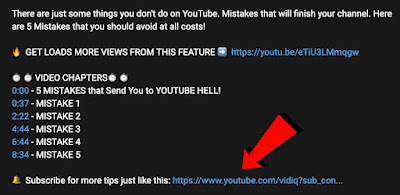How to Get 1,000 Subscribers on YouTube
1. Divide up your 1,000-subscriber goal into smaller chunks.
It's difficult to try to collect 1,000 of anything, whether it's dollars, shoes, or rare horror books. It's nerve-wracking because you know it will take a long time, but you don't know how long.
 |
Here's a fix: Instead of declaring you want 1,000 YouTube subscribers, break the number down into more achievable portions.
Tell yourself all year long that you want to gain:
- 100 subscribers by the end of March
- 250 by the end of June
- 500 by the end of August
- 750 by the end of October
- 1,000 by the end of December.
You won't consistently achieve those figures. But achieving a smaller objective is more exciting and less frightening than fixating on a far target.
2. Add a YouTube Subscribe Button to Your Videos
Here's a simple trick to increase subscribers with each upload. Go to the YouTube Studio, make or download a graphic that reads "subscribe," then add it as a video watermark. Hopefully, viewers who watch your material will click the graphic to subscribe to your channel.
Here's how to include a YouTube subscribe button on videos:
- Go to the YouTube Studio.
- Click Customization in the left navigation menu.
- Select the Branding tab.
- Scroll down to the Video Watermark section and upload your graphic.
- Choose a display time for the graphic: at end of the video, the entire video, or a custom timespan.
- Hit Publish in the top right corner of the page.
3. Identify Which Videos Attract the Most Subscribers
Why not see which videos on your channel got the most subscribers if you have 40 or more?
Subscribers by video is the correct name for this measure. This information may be found in your YouTube analytics, namely on the subscriber count graph.
Here's how to navigate there:
- Go to the YouTube Studio.
- Click Analytics in the left navigation menu.
- Click View More, which is below the YouTube dashboard showing monthly views, subscribers, revenue, and watch time.
- Select Subscribers By Video next to the box that reads "secondary metric."
- Analyze the list of videos you've made, paying close attention to the subscriber column. Which ones are attracting the most subscribers? Write those videos down so you can make similar content.
4. Place a YouTube Subscribe Link in Video Descriptions
The description box has more uses than just describing your video. Additionally, you can put links there, such as those to your social network accounts, websites, and affiliate links. More significantly, providing a subscribe link enables users to quickly join your group.
Here's how to create a subscription link for your channel:
- Start with your channel’s regular URL. You can grab this from the address bar when you’re on your channel’s homepage.
- Add ?sub_confirmation=1 to the end of your channel’s URL.
- Paste the entire thing into your video description box, along with some text asking viewers to subscribe. Then let the new subs roll in!
5. Do a YouTube Collab to Reach New Viewers
Collaborations on videos take a lot of work from the creators. They look for collaborators who share their interests, come up with joint projects, and film a number of videos. However, the two creators receive a wonderful recompense for their hard work: they get to share their respective audiences.
Here's how it works. For each collab video, some viewers will have never heard of creator A, and the same will be true for creator B. But if all goes well, a portion of those new viewers become new subscribers for both creators.
Video collabs are a vital way to get YouTube subscribers, no matter the size of your channel. Here are six tips for nailing your first collaboration .